all security test failed 100% solution!
Author: gsmfaster // Category: nokia Many people posted in this forum about security test failed !we know that
when come security test failed
solution
1. super sd auth or pmm auth than write good or modified pm ( must need pm 1 & 309)
or, 2. sd repair super sd auth or pmm auth than write good or modified pm ( must need pm 1 & 309)
yes! we have this solution
1. first backup rpl ( go > imei and security tab > imei rebuild > backup rpl)
2. erase old pm ( go > pm tab > erase )
3. Reset npc data ( go> imei and security tab> reset NPC data)( must backup rpl before do this)
4. Erase pm again (go > pm tab > erase )
5.Write rpl from backup ( go > imei and security tab > imei rebuild > restore imei)
6. go pm tab > super sd auth or pmm auth > than write good or modified pm ( must need pm 1 & 309)
7. erase pm again
8. Recover CERT ( go>imei and security tab> imei rebuild > recover cert)
9. give full factory reset
your phone must come back from security test failed
it is 100% tasted by me.






















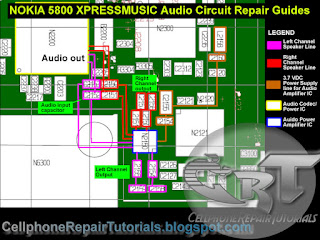























 -
-















